In this post, I’m going to share a resource that I find EXTREMELY useful for learning new software (among other things). I’ve used the site for years, and I friggin’ love it. I love to learn, but some skills – like digital audio production – are more difficult to learn from a book. I also didn’t get to learn a whole lot about digital music production in school, and formal education can be extremely expensive! I do teach myself several skills using freely-available information on the Internet and at the library, but I’ve found this approach to be grossly ineffective for complex topics like learning how to use a DAW. The information on the web can be hard to find, fragmented, infused with useless opinions, and disorganized.
Disclaimer: The links found within this article are affiliate links, and at no additional cost to you, the Video Game Music Academy will earn a small commission if you decide to purchase a Lynda.com membership. I’ve had personal experience with Lynda.com and recommend it because I believe it to be an extremely valuable resource for beginning and advancing your learning – not for the small commissions I would make if you decide to give them a try. Lynda.com isn’t paying me to review their site, and I don’t want you to buy a membership unless you would find it useful. Having said that, if you do decide to give Lynda.com a try using one of the links in this post or on the Resources page, you’ll be supporting the VGM Academy – and I’ll be extremely grateful!
This post is a long one – are you ready? Let’s mosey.
The Potential Problems with Self-Education
For many of us (myself included), a late arrival onto the music scene has provided lovely little obstacles every step along the way. In college, I made it into the music education major by the skin of my teeth. I quickly realized that most of my skills – singing, music theory, and even reading music – were several steps behind my peers. Every class and every performance ensemble was a struggle to synthesize new skills and information while I simultaneously tried to close the gap with my existing skills.
On top of my required curriculum, I was very interested in getting into music technology and composition. You know, because my education wasn’t difficult enough. This presented several challenges:
- Information was very difficult to find;
- The information that I was able to locate was very disorganized, so even when I found a great resource I had no idea or guidance about how to leverage it effectively;
- The gap between a “beginner’s” knowledge and an actual, absolute beginner’s knowledge was enormous;
- To get access to formal lessons or classes for beginning composition, I had to audition by submitting several compositions. Because that makes sense and is fair;
- Every new music software was a beast to learn.
Back in 2009, I stumbled upon a single resource which I have used regularly to reduce or remove most of these problems: Lynda.com.
What You Can Learn About Audio
Lynda.com describes itself as “software training & tutorials.” Their website (and accompanying mobile app) boasts a deep library of 720p HD professional video tutorials to help you learn software and topics across many industries. If you’re reading this, you’ll probably be particularly interested in the expansive Audio & Music course library, but just so you know – there’s a whole lot more in there if you want it.
When you navigate to the Audio & Music section, you can choose to learn a transferable skills – Audio Recording Techniques, for example – or a specific piece of software, depending on what you’re already using or what you’d like to start incorporating into your existing workflow. I’m not going to give you a complete list of what you can learn in Lynda, because it would take up the entire article. However, here are a few examples of offered courses:
- Foundations of Audio: Delay and Modulation (2 hours, 27 minutes of content)
- Foundations of Audio: Compression and Dynamic Processing (2 hours, 25 minutes of content)
- Synth Programming: Beyond the Basics (1 hour, 54 minutes of content)
- Audio Mixing Bootcamp (8 hours, 53 minutes of content)
- Pro Tools Mixing and Mastering (10 hours, 32 minutes of content)
Here’s an example video from Mixing & Mastering in Logic Pro X to give you an idea of the quality (refresh the page if the video doesn’t load):
The most popular DAWs like Pro Tools and Logic have HOURS of training on the essentials, and there are several courses beyond the essentials for several DAWs. To give you an idea of the depth we’re talking about, the Essential Training for Logic Pro X contains 7 hours, 20 minutes of video. For DAW-specific essential training, here are a few of the available options:
- Logic Pro X
- Pro Tools
- Ableton Live
- Reason
- FL Studio
- Cubase
- Acid
Aside from these major areas of study, you can also take courses about Studio Setup, Music Business, Remixing, Mastering, and more. Here’s another example video, explaining how to control Apple’s GarageBand with an iPad (refresh the page if the video doesn’t load):
What You Can Learn Besides Audio
The gaming community has a particularly-high population of multi-talented people, which is a blessing and a curse for the industry. “Game developers,” seems to be secret code for Programmer + Artist + Story-teller + Musician + Business for a lot of folks. I whole-heartedly believe that wearing too many hats will hinder you more than help you, but I understand that wearing 2-3 hats at a time is necessary for many people. Some people have multiple passions, which is totally cool.
Whatever the reason, if you’re finding yourself dabbling in a few different industries – Music & Graphic Design, for example – Lynda.com has you covered. The major areas of study are as follows:
- 3D + Animation
- Audio + Music
- Business
- CAD
- Design
- Developing
- Education
- IT
- Marketing
- Photography
- Video
- Web
I’m not trying to take on the world or anything, but when I need to brush up on something specific or want a more formalized lecture on a topic I love being able to log in and find what I need. For example, I used to be pretty good with Google Analytics (a free service for web masters to track website performance) but stopped using it for a year when I took a job at a company that made their own web analytics product. Because I needed to use my company’s product every day, and it did everything I needed at the time, Google Analytics fell by the wayside.
When I built the Video Game Music Academy site, I wanted to use both platforms to track different metrics. Unfortunately, I was a little rusty with Google’s service and they had made several changes over the year when I wasn’t looking. I checked to see if Lynda had any courses on Google Analytics, and sure enough – they did! I wasn’t starting from scratch, but I was able to jump to the short videos relevant to what I needed and got back in the saddle in a day.
How Courses are Organized
As a former music teacher, I’m extremely critical of how new material is taught because so many people/companies/schools do a terrible job. Some do a great job, but a lot of folks who know better use methods that are grossly ineffective.
Lynda.com takes a multi-faceted approach, which I love. While this is totally a video-tutorial website, you never feel like you’re watching someone stumble you through a point-and-click demonstration. Everything is thoroughly explained, and they even provide you with an on-screen transcript below the video player. The transcript isn’t just a text-dump, either; As the instructor speaks, the transcript automagically scrolls along and highlights the sentence that’s currently being spoken in the video. I’ve found this to be very helpful when I need to find a specific piece of information for review but don’t want to skip around in a bunch of different videos until I scrub to the right place.
Where Lynda really succeeds, in my opinion, is their organization and deconstruction of complex topics into bite-sized, consumable videos. Remember that Logic Pro X training I mentioned earlier? While the course contains over 7 hours of video in total, they break the training down into subcategories like “Editing & Arranging Midi,” which contains shorter videos – ranging between 5 and 10 minutes a pop – for a total of 36 minutes.
The subcategories and the videos within them are also arranged in a sequence that makes the most sense, providing the viewer with a step-by-step education. Best of all, you don’t need to watch every video! If I want to really dive into MIDI, I can jump to that chapter and barrel through the videos. If I want to learn about Recording Audio, I can watch those videos and skip the “Recording a Band” video in that chapter because it doesn’t pertain to what I’m doing. I can also jump to one laser-focused video on “Bouncing down your mix” in Logic to learn precisely what I need to know in less than 7 minutes.
Additional Features, and the Benefits They Provide
Aside from unlimited access to their entire video library, Lynda.com members get a few other useful tools to aid their learning. Here are brief explanations of each, and why they might be important:
Certificates of Course Completion
Members of Lynda.com receive a “Certificate of Completion” when you finish an entire course. These certificates are what I like to call “credibility indicators,” and can be printed, e-mailed, or embedded on your website.
“Credibility indicators” can be extremely helpful – especially during a first impression. A well-produced demo, work credits, and testimonials are all examples of credibility indicators that give the impression that we know what we’re doing and have succeeded in the past. While professional certificates are by no means a requirement for succeeding as a video game music composer, they can still be valuable to have on a resume or website bio.
It is rare that anyone would go looking for someone with a specific certification in the gaming industry today, and people probably won’t even notice if a composer’s website bio is missing certificates. Our resume is a different story, though: If we’re applying for studio jobs, internships or anything else related to audio, it’s very important to illustrate that we are competent in our field – especially if the person reviewing resumes is an audio professional.
This is especially important if you don’t have any formal education in the field. Having a few relevant course certificates to your name can show potential employers that you’ve dedicated time and energy to learning your craft, and will put you on a rung above other composers with similar backgrounds. While this isn’t a substitute for a Music Production degree from Berklee College of Music, for example, certifications give those of us without a formal music education – or those of us who pivoted in a different direction after college – a chance to demonstrate that we know what we’re doing. For example, my degree is in Music Education for Choir and General Music. This indicates that I have a formal education in music theory, teaching, and vocal technique – but says nothing about my knowledge of digital music and composition. Any skills I’ve learned beyond my degree will have to be indicated elsewhere on my resume, and a professional certificate is an option to do just that.
Mobile App for iOS and Android
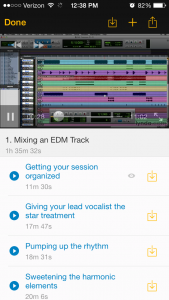
Lynda.com’s iOS app for iPhone.
For those of us who are frequently on-the-go or looking for a more constructive use of our commuting time (I’m referring public transportation – no watching videos while driving!), having the entire Lynda.com library in your pocket is pretty swell. The App is free, and members can stream as much as they’d like on their mobile devices via WIFI or cellular network. Premium members who pay annually can also download as many courses as their device will fit for offline viewing, which is what I do to avoid blowing up my cellphone bill.
The app has many of the features found on the full website – including playlists, bookmark, progress tracking – and iOS users can Airplay video tutorials to an Apple TV if you want to lounge on the couch while learning something new.
Project Files to Learn by Doing
Everyone learns differently. Watching, reading, listening, and hands-on are the primary learning styles. Personally, I learn best through listening and getting hands-on – so audio books/lectures and experimentation/practice work best for me. If I only watch a video and don’t implement the new material myself, I personally have a harder time retaining the knowledge later on.
All Premium members get an added bonus: Project Files for each course! During the videos, the instructor walks through pre-created audio assets that are at the right stage for demonstrating whatever technique they’re about to teach you. While you can definitely create your own assets or just watch the video right when you need to apply the new skill, Lynda.com gives Premium members the actual project files created and used by the instructors so you can follow along with the video. This gives you hands-on learning experiences, and removes a potential obstacle (or a potential excuse) for truly synthesizing a new skill.
Pricing & Conclusion
Lynda.com is not free, but it’s extremely affordable. Basic memberships are $25/month if you’re paying monthly and less than $21/month if you pay annually. Premium membership costs $37.50 monthly, or $31.25/month paid annually. While this is definitely an investment, I find the benefits to far outweigh the cost. If you want to give it a try, you can create a free Preview Account – which gives you access to about 10% of every course without having to hand over any credit card info. VGM Academy readers can also use the link below to get unlimited access to the entire course library for 7 days for free.
VGM Academy readers: Get 7 days of free unlimited access to lynda.com
The time-savings alone are worth the price for me. Ever thought about how much an hour of your time is worth? If you’ve ever billed a client, you probably already know how much you make for an hour of work. If you have a job outside of the audio industry, take a look at your hourly rate. When you compare these numbers to the amount of time spent searching for information online, sifting through forums, waiting for books to arrive in the mail, or watching YouTube videos of varying quality, that “research” time can easily become a very expensive time-suck. A quality resource helps you leverage time more effectively, and is often worth the investment if it will truly bring value to your life. Imagine how many video games you could play by reclaiming a few hours a week!
I hope you’ve found this review to be helpful, even if you don’t want to give Lynda.com a try. The important thing to note is that there ARE some quality resources out there worth investing in, and you can get a comprehensive audio education without forcing yourself through a book or paying for an expensive college course.
Do you have any questions about Lynda.com? Have you ever used it before? Ask me anything in the comments below, or share your personal experience with the VGMA community!


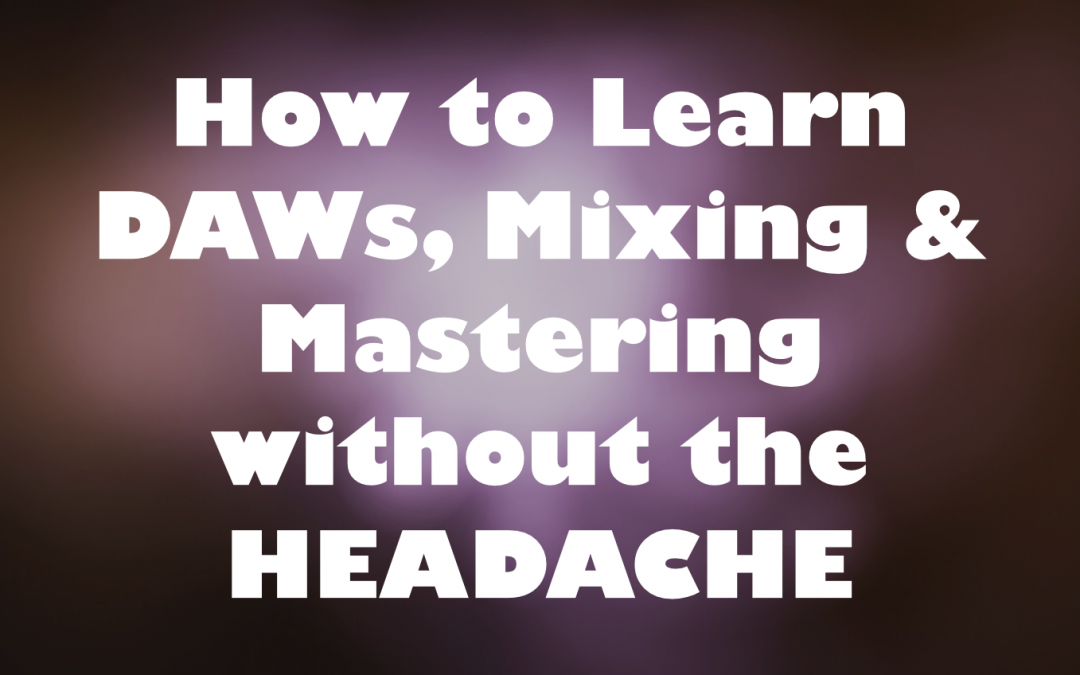





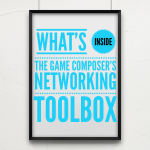

Wow! I actually just backed up out of sound engineering program and stumbled upon VGM Academy. I find this website very resourceful and straight to the point. I really appreciate the insight Dan. Great Stuff!
Thanks, Alexsandro! Welcome to the site, and I’m glad to hear you’ve found the site helpful. Cheers!
Thanks Dan. That was very informative and helpful. I’ll be diving into that site when I can.
You’re welcome, Martin – glad it was helpful. Enjoy Lynda.com!
This site really is helpful, I got into it because my school (VCU) provides us with free accounts and personally I feel if I dropped out I could just learn this but Nah my parents would probably kill me so it’s nice to be able to use Lynda in my spare time.
I’m currently doing the songwriters learning path and it’s really helpful, glad I found this article.