Woohoo! First video post! In this post, I show you how to purchase a web address and set up your website in less than 10 minutes.
If you’re a freelance composer or sound designer (or any other freelancer), it’s very important to have your own website. In my opinion, a Soundcloud/Bandcamp page is not enough if you’re serious about being a professional. Should you have those things? Sure, but you should link to them from your own website.
Why Composers Should Have Their Own Website
- One-Stop Shopping: Your website should be the digital hub for your potential customers and fans to connect with you. You control the experience and the messaging that they encounter, and you can direct them where you want them to go. For one example, getting people to sign up for your newsletter from your Bandcamp page is tough, but you can make it a very easy decision/process for new visitors on your homepage. A first-time visitor can be directed from your home page to your newsletter sign-up form, your demo page, your Soundcloud, your relevant social media accounts – all in one place.
- You’re the Boss: You also have control over your own site. If you only operate from your Soundcloud page, you’re subject to their whims as they continue to make design, interface, and policy changes to their website. On your website, you’re the boss and change happens when you want it to.
- Looking Like a Pro: Finally, people expect professionals to have their own websites – even if it’s just a well-designed, single-page site. It doesn’t have to be some crazy-complicated site, but it should look like you cared enough to invest in your career a little bit, don’t you think? A Soundcloud account does not give that impression (though it’s a useful platform for sharing your music files). Additionally, when you buy a URL with Bluehost (see video + links below) you get e-mail accounts with your web URL, which looks more professional than sending business e-mails from G-mail accounts. Necessary on the indie scene? No, but it doesn’t hurt.
Video Tutorial: Setting up a Website in Under 10 Minutes
Resources for Getting Started:
Here are the resources I use personally, and highly recommend to others. If you found this tutorial useful and decide to give Bluehost or Elegant Themes a try, using the links below will help support the VGM Academy at no additional cost to you. Obviously not required, but greatly appreciated!
Buying URLs & Web Hosting: BlueHost.com
As described in the video above, I recommend Bluehost.com for your web-hosting and domain-buying needs. I have several websites on Bluehost, have used them for years, and love ’em.
Premium WordPress Themes: Elegant Themes
There is no shortage of free WordPress themes out on the internet, and I’ve used several of them, but I enjoy having a premium theme that looks/works better than most others, is easier to use, and has a company behind the product to support you. Wordpress is an open-source platform, so most free themes are created by hobbyists; if you use one of those, you’re on your own if something goes wrong.
I personally really like Elegant Themes, because they have a great community around a great product. They have several themes to choose from on their website, each of which you can preview before purchasing, and a membership to their site gives you access to their entire portfolio of themes. I started building videogamemusicacademy.com right before their Divi theme came out, and immediately slapped that bad boy on to get the style that you see today.



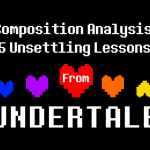




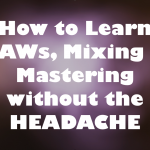

This is a terrific inspiring posting. I am always very impressed by your articles. You post helpful stuff. Keep it up. Keep blogging. Really looking forward to going over your next offering.
Thanks, Antione! I’ll keep it coming.
In awe of that anwrse! Really cool!
Composers: Set Up your Website in Less than 10 Minutes
An important thing to consider which a lot of these “set up your own website” resources seem to miss is that if you do set up your own web site, you are also responsible for keeping it secure. It may not take very long but it’s something you need to stay on top of and I think it’s important to mention it.